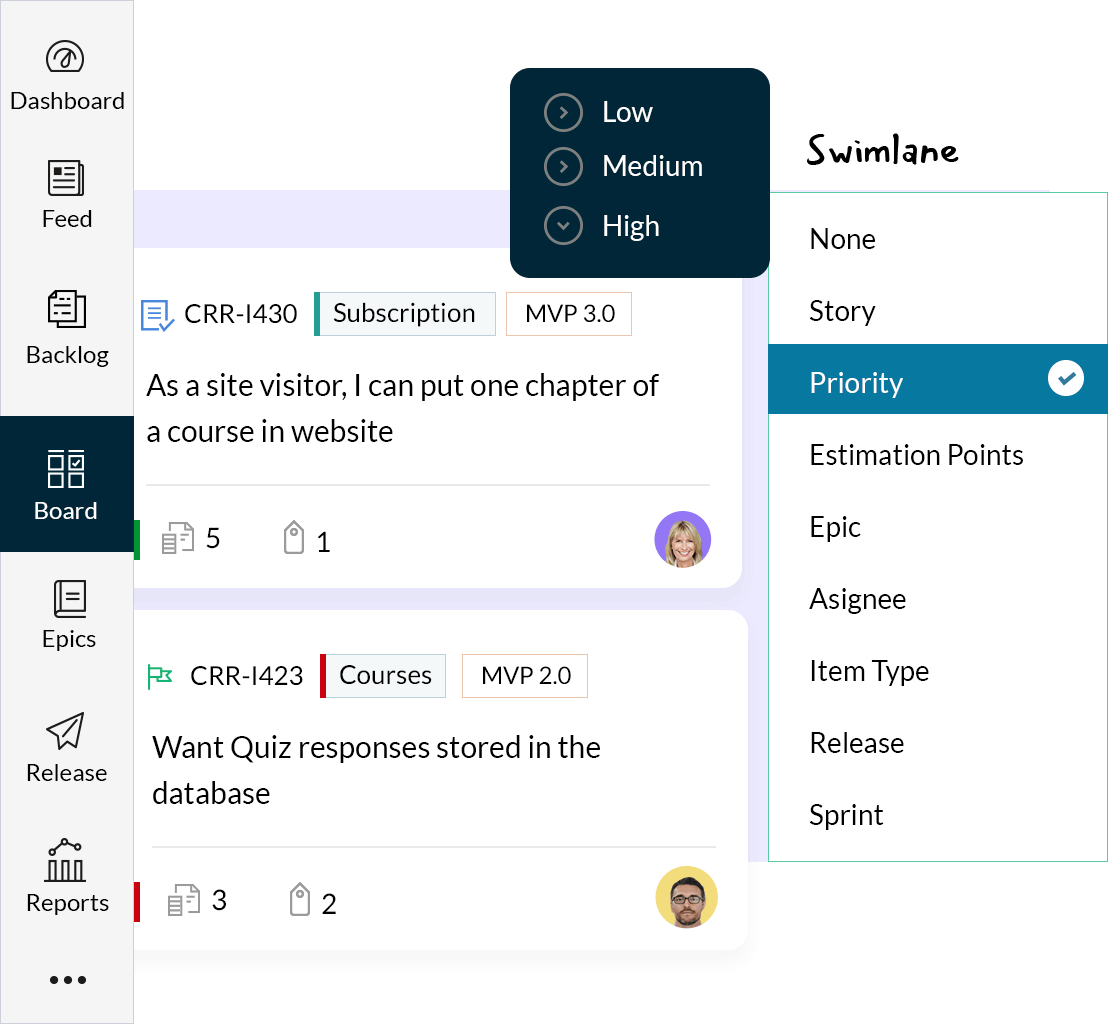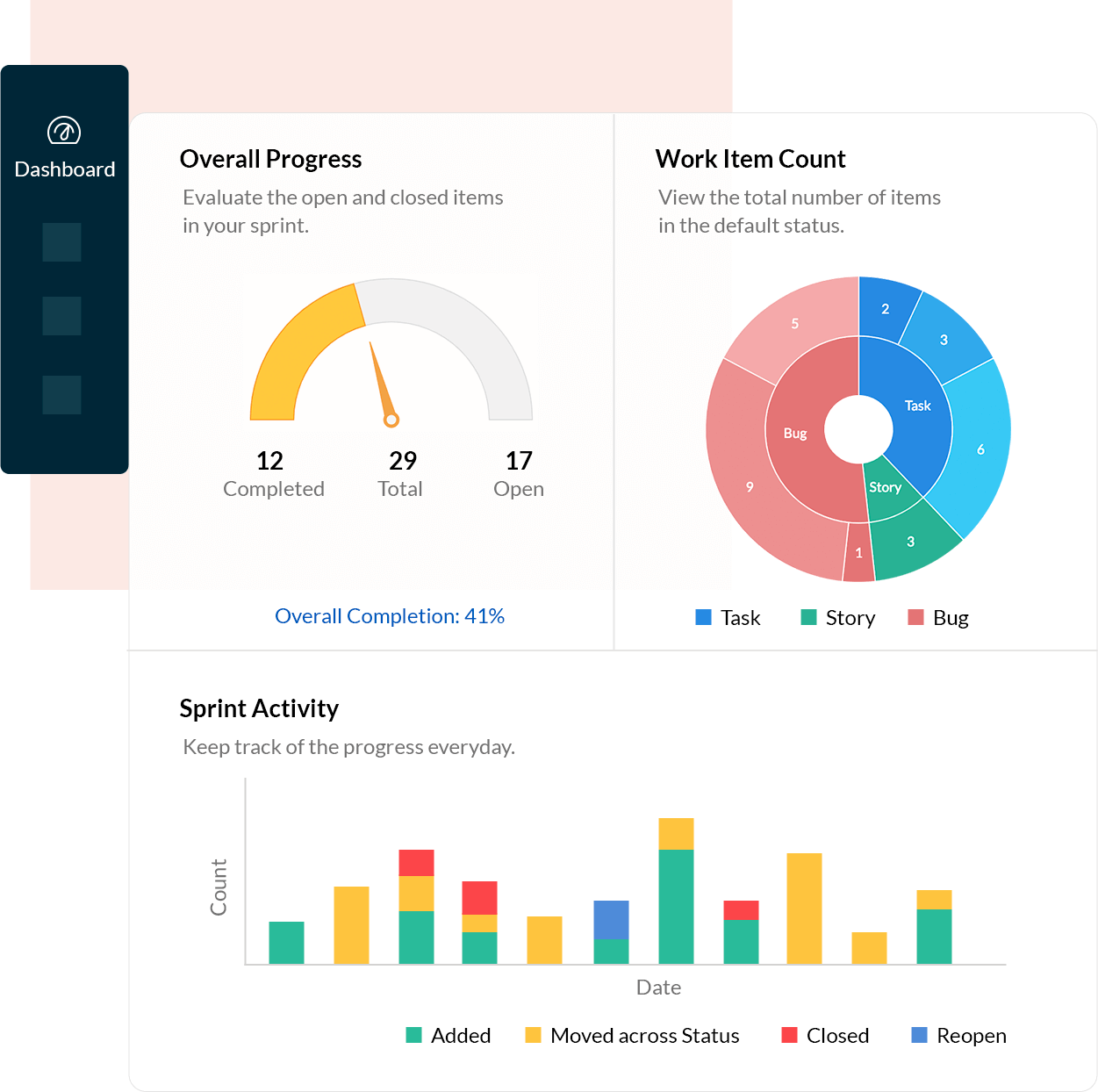What is Agile Project Management?
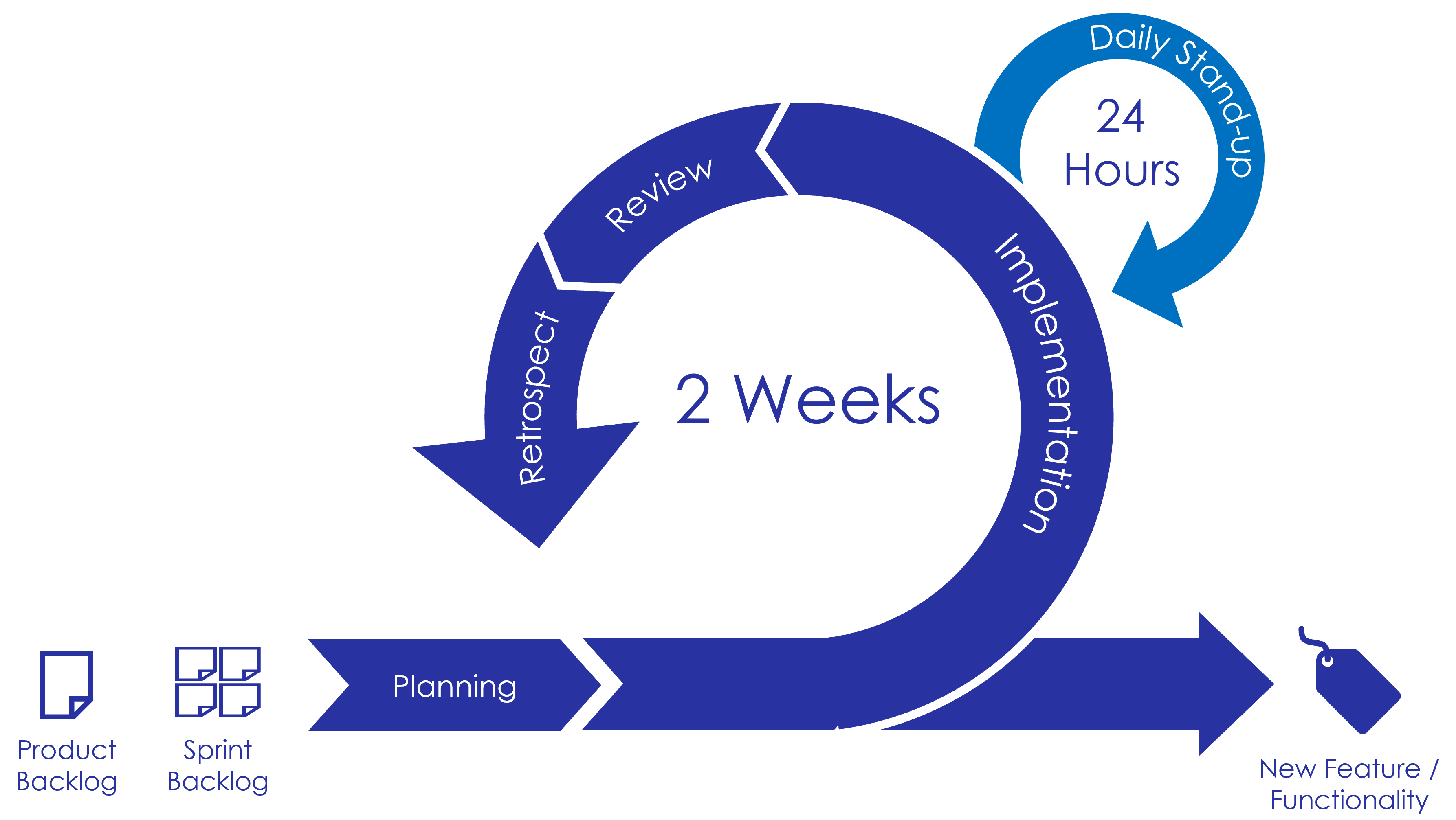
What is Zoho Sprints?
Zoho Sprints is Zoho's project management software. It is a dedicated tool for scrum masters, following best practices for Agile management. The core purpose of this tool is to practice Agile using the Scrum methodology. From planning through to execution, every single process is segmented across different stages, called modules.
How does Zoho Sprints work?
Zoho Sprints works on the core concept of Agile project management and is best suited for teams that practise or want to practice agile on day to day basis. It’s potentially a good alternative to Microsoft DevOps and Jira Confluence. However, it’s new compared to the other two and still in the process of improvement and growth. From our personal experience, we consider this tool easier to start with for small teams.
How to manage Projects in Zoho Sprints?
Step 1
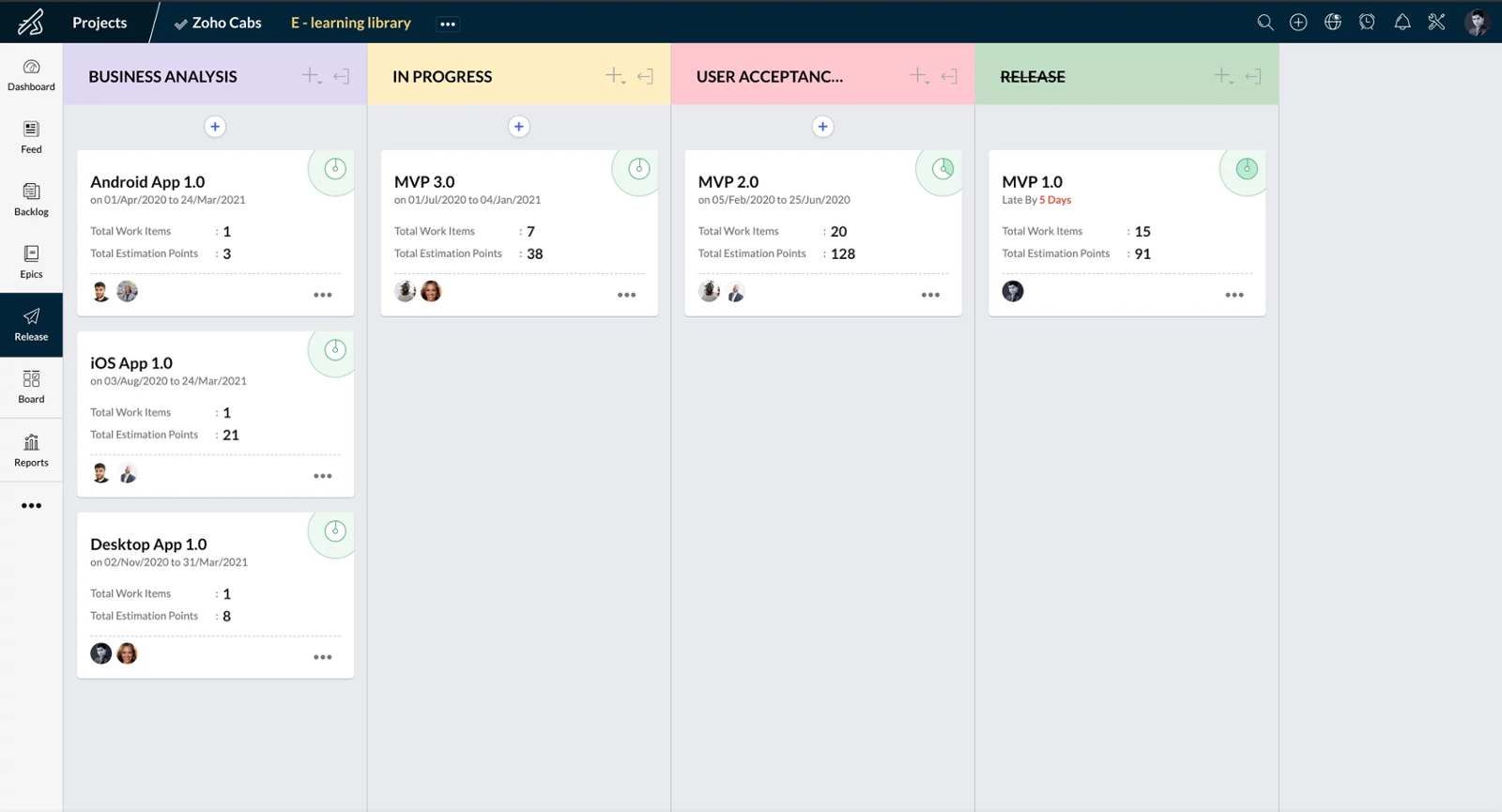
Step 2